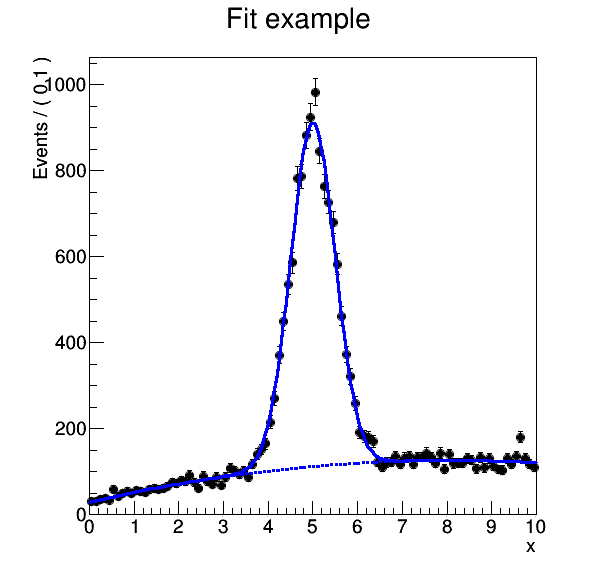Launching workflows from external sources¶
About launcher¶
If your analysis workflows are hosted on external sources such as source code repositories (GitHub, GitLab), digital repositories (CERN Open Data, Zenodo), or other locations on the web (generic URL), it is possible to launch your workflows directly from the REANA web interface. This technique is an alternative way of executing workflows using a command-line client.
For example, to launch a RooFit demo workflow from GitHub on REANA instance at CERN, you can click on the badge below:
After clicking on the above Launch-on-REANA@CERN badge, you will be redirected to the reana.cern.ch instance
and presented with an intermediate launcher page where you can check desired parameters and click on the "Launch" button to execute this workflow.
Launcher arguments¶
The launcher functionality is available on /launch URL and looks like:
https://reana.cern.ch/launch?url=...&name=...&specification=...¶meters=...
Where:
url, pointing to the external source where the analysis is hosted;name(optional), providing the desired workflow run name (default=workflow);specification(optional), pointing to the REANA specification file (default=reana.yaml);parameters(optional), providing encoded list of parameter values for the workflow execution (default=none).
For example, the above badge for RooFit demo workflow is using this URL:
https://reana.cern.ch/launch?url=https%3A%2F%2Fgithub.com%2Freanahub%2Freana-demo-root6-roofit&name=reana-demo-root6-roofit
The arguments are explained in detail below. Please note that argument values should be properly encoded in order to comply with RFC 2396 URI standard.
url (required)¶
url is a required argument that points to the external source where your workflow is hosted.
Below you can find supported external sources.
Git repositories¶
You can point to any publicly available Git repository to launch a workflow, as long as the URL ends with
.git and the scheme is either http or https. Examples:
https://github.com/reanahub/reana-demo-root6-roofit.githttp://example.com:8080/git/repo.git
If the repository is hosted on GitHub or GitLab, you can further specify the revision from which the workflow should be launched. Below are examples of supported URL formats:
https://github.com/reanahub/reana-demo-root6-roofithttps://github.com/reanahub/reana-demo-root6-roofit/tree/my-branch(to launch a particular branch)https://github.com/reanahub/reana-demo-root6-roofit/tree/v1.0(to launch a particular tag)https://github.com/reanahub/reana-demo-root6-roofit/tree/3441d3b2d417c7f39f091a1d7f0df38bdaca82e8(to launch a particular commit hash)
ZIP tarballs¶
Another option is to point to a ZIP tarball on any generic hosting service, for example https://zenodo.org/record/5752285/files/circular-health-data-processing-master.zip.
In order for REANA to correctly launch the workflow, the archive should contain the REANA specification file
and all the input files and directories needed by the workflow.
REANA specification files¶
You can also point directly to a remote REANA specification file, such as https://example.org/reana.yaml.
In this case, the workflow should fetch the required input files on its own as part of the workflow execution.
name (optional)¶
The launch page accepts an optional name argument that will determine the desired name of the launched workflow.
If the argument is missing, REANA will generate a name based on the URL of the external source, repository or branch name.
Example usage:
https://reana.cern.ch/launch?name=my-analysis&url=https%3A%2F%2Fgithub.com%2Freanahub%2Freana-demo-root6-roofit
specification (optional)¶
If your workflow uses a different REANA specification file than the default reana.yaml,
you can specify the path to the desired specification file using the specification optional argument:
https://reana.cern.ch/launch?specification=reana-snakemake.yaml&url=https%3A%2F%2Fgithub.com%2Freanahub%2Freana-demo-root6-roofit
parameters (optional)¶
You can optionally send extra parameters for the workflow execution that would override the ones specified in your REANA specification file.
For example, the RooFit demo example uses events parameter to determine how many events to generate.
If you would like to override the default value of 20000 to, say, 30000, you can pass in a JSON format:
parameters={"events": "30000"}
Note that the value should be properly encoded, which gives:
...?parameters=%7B%22events%22%3A%20%2230000%22%7D
Final URL looks like this:
https://reana.cern.ch/launch?parameters=%7B%22events%22%3A%20%2230000%22%7D&url=https%3A%2F%2Fgithub.com%2Freanahub%2Freana-demo-root6-roofit
Launcher badges¶
You may want to generate a custom "Launch-on-REANA" badge and include it in your source code repository so the analysis would be runnable with a single click.
The standard set of badges look as follows:
If you would like to generate your own custom badge, you can use external services such as shields.io or badgen.net.
Markdown¶
You can include one of the above badges into your Markdown documentation pages using the following syntax:
[](https://reana.cern.ch/launch?url=https%3A%2F%2Fgithub.com%2Freanahub%2Freana-demo-root6-roofit)
This example points to the RooFit analysis demo. You should replace the url to point to your own analysis sources.
HTML¶
You can include one of the above badges into your HTML documentation pages using the following syntax:
<a href="https://reana.cern.ch/launch?url=https%3A%2F%2Fgithub.com%2Freanahub%2Freana-demo-root6-roofit"><img src="https://www.reana.io/static/img/badges/launch-on-reana.svg" alt="Launch on REANA badge"></a>